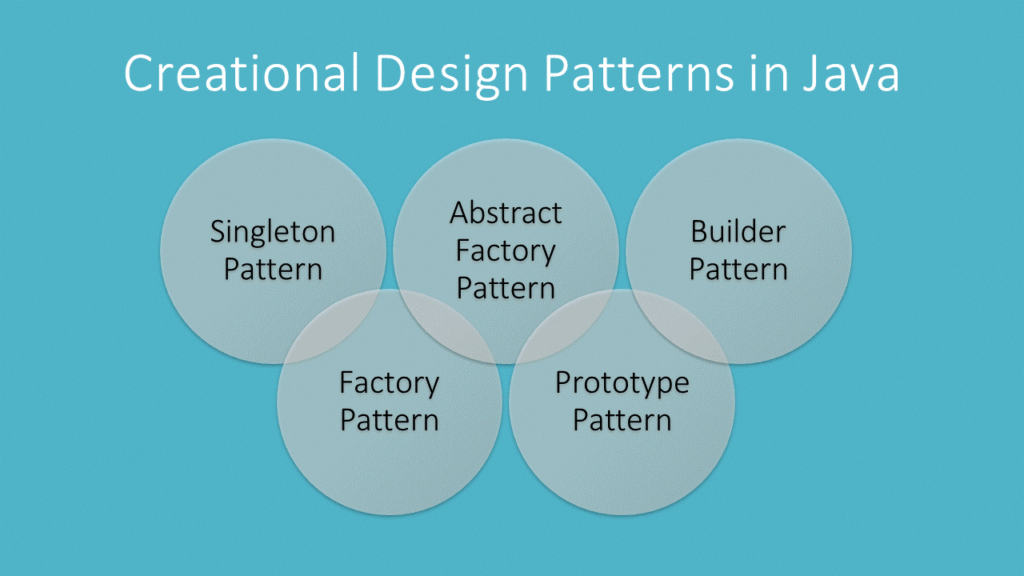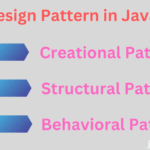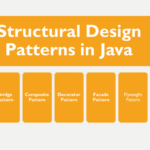Creational design patterns are like recipes for creating objects in software development. They help you manage how objects are created, making your code more reusable, flexible, and easier to maintain. Instead of hardcoding how objects are made, these patterns provide a structured way to create them, so your code stays clean and adaptable.
In this blog post, we’ll explore the most common creational design patterns in Java, what they do, and when to use them.
1. Singleton Pattern
What It Does: The Singleton pattern ensures that only one instance of a class exists in your program. It’s like having a single key to a locked room—no matter how many times you ask for the key, you always get the same one.
When to Use It:
- When you need only one instance of a class, like a database connection or a configuration manager.
- When you want to control access to a shared resource.
Example:
public class Singleton {
private static Singleton instance;
private Singleton() {} // Private constructor to prevent direct instantiation
public static Singleton getInstance() {
if (instance == null) {
instance = new Singleton(); // Create the instance if it doesn't exist
}
return instance; // Return the same instance every time
}
}2. Factory Pattern
What It Does: The Factory pattern lets you create objects without specifying their exact class. It’s like ordering food from a menu—you don’t need to know how the dish is made, just what you want.
When to Use It:
- When you want to create different types of objects without hardcoding their classes.
- When the creation process is complex or needs to be centralized.
Example:
interface Shape {
void draw();
}
class Circle implements Shape {
@Override
public void draw() {
System.out.println("Drawing a circle.");
}
}
class Rectangle implements Shape {
@Override
public void draw() {
System.out.println("Drawing a rectangle.");
}
}
class ShapeFactory {
public Shape getShape(String shapeType) {
if (shapeType.equals("CIRCLE")) {
return new Circle();
} else if (shapeType.equals("RECTANGLE")) {
return new Rectangle();
}
return null;
}
}3. Abstract Factory Pattern
What It Does: The Abstract Factory pattern lets you create families of related objects without specifying their exact classes. It’s like a furniture factory that makes matching chairs, tables, and sofas—you don’t need to know the details, just the style.
When to Use It:
- When you need to create groups of related objects (e.g., UI components for different operating systems).
- When you want to ensure that the objects you create are compatible with each other.
Example:
interface Shape {
void draw();
}
class RoundedCircle implements Shape {
@Override
public void draw() {
System.out.println("Drawing a rounded circle.");
}
}
class RoundedRectangle implements Shape {
@Override
public void draw() {
System.out.println("Drawing a rounded rectangle.");
}
}
class RoundedShapeFactory {
public Shape getShape(String shapeType) {
if (shapeType.equals("CIRCLE")) {
return new RoundedCircle();
} else if (shapeType.equals("RECTANGLE")) {
return new RoundedRectangle();
}
return null;
}
}4. Prototype Pattern
What It Does: The Prototype pattern lets you create new objects by copying an existing one. It’s like making a photocopy of a document—you start with an original and create duplicates as needed.
When to Use It:
- When creating a new object is expensive or complex, and copying an existing one is easier.
- When you want to create objects that are similar but not identical.
Example:
interface Prototype {
Prototype clone();
}
class ConcretePrototype implements Prototype {
private String name;
public ConcretePrototype(String name) {
this.name = name;
}
@Override
public Prototype clone() {
return new ConcretePrototype(this.name); // Create a copy
}
public String getName() {
return name;
}
}5. Builder Pattern
What It Does: The Builder pattern breaks down the creation of a complex object into smaller steps. It’s like building a house—you start with the foundation, add walls, and then the roof, step by step.
When to Use It:
- When you need to create an object with many optional parts or configurations.
- When you want to make the object creation process more flexible and readable.
Example:
class Computer {
private String processor;
private int memory;
private int storage;
private Computer(ComputerBuilder builder) {
this.processor = builder.processor;
this.memory = builder.memory;
this.storage = builder.storage;
}
public static class ComputerBuilder {
private String processor;
private int memory;
private int storage;
public ComputerBuilder setProcessor(String processor) {
this.processor = processor;
return this;
}
public ComputerBuilder setMemory(int memory) {
this.memory = memory;
return this;
}
public ComputerBuilder setStorage(int storage) {
this.storage = storage;
return this;
}
public Computer build() {
return new Computer(this);
}
}
}Benefits of Using Creational Design Patterns
- Decoupling: Your code doesn’t depend on how objects are created, making it easier to change or update.
- Reusability: You can reuse object creation logic across your application.
- Extensibility: Adding new types of objects becomes easier without breaking existing code.
- Consistency: Your code follows a standard way of creating objects, making it more predictable and easier to understand.
Conclusion
Creational design patterns are powerful tools for managing how objects are created in your Java applications. They help you write cleaner, more flexible, and maintainable code. Whether you need a single instance of a class (Singleton), a flexible way to create objects (Factory), or a step-by-step approach to building complex objects (Builder), these patterns have you covered.
Try using these patterns in your projects and see how they can make your code better!