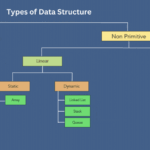Are you preparing for an upcoming Spring Boot interview? With its growing popularity, Spring Boot has become a sought-after skill in the job market. To help you stand out and impress your interviewers, we’ve compiled a list of the most commonly asked Spring Boot interview questions, tailored specifically for experienced individuals.
Q1. Spring vs Spring Boot?
| Spring | Spring Boot |
| 1. Comprehensive framework for Java applications. 2. Extensible and customizable. 3. Supports Inversion of Control and dependency injection. 4. Facilitates aspect-oriented programming. 5. Requires more manual configuration. | 1. Framework extension that simplifies Spring application setup. 2. Rapid application development and reduced boilerplate code. 3. Autoconfiguration of Spring components. 4. Includes an embedded web server. 5. Provides starter projects and production-ready features. 6. Easier to deploy and manage. |
Q2. What is Spring Boot?
Spring Boot is an open-source Java-based framework used to create standalone, production-grade Spring applications with minimal effort. It is designed to simplify the configuration and development of Spring applications by providing autoconfiguration, simplified dependency management, and out-of-the-box support for common features like embedded servers, data access, and security.
Spring Boot is built on top of the Spring Framework, which is a widely adopted Java framework for building enterprise-grade applications. It inherits the core features and benefits of Spring, such as its modular architecture, dependency injection, and support for various programming models.
Benefits of Using Spring Boot: There are many benefits to using Spring Boot, including:
a) Rapid Application Development:
- Spring Boot accelerates the development process by providing autoconfiguration for many common tasks, such as setting up a web server, configuring data access, and handling security.
- It uses sensible defaults for common configurations, reducing the need for manual configuration and boilerplate code.
- Spring Boot’s starter dependencies provide pre-configured sets of libraries and tools for various use cases, simplifying dependency management and reducing the time spent on library setup.
b) Simplified Configuration:
- Spring Boot’s autoconfiguration feature eliminates the need for XML configuration files or extensive Java-based configuration.
- It automatically detects and configures beans based on the presence of certain libraries or annotations, making it easier to manage application dependencies and configurations.
- Spring Boot also provides a property file-based configuration approach, allowing you to easily override autoconfigured settings or define custom configurations.
c) Out-of-the-Box Support:
- Spring Boot comes with built-in support for common functionalities like embedded web servers (e.g., Tomcat, Jetty), data access (e.g., JDBC, JPA, MongoDB), security (e.g., Spring Security), and message queues (e.g., ActiveMQ, RabbitMQ).
- These integrations are pre-configured and ready to use, saving you the effort of setting them up manually or integrating them yourself.
d) Comprehensive Documentation:
- Spring Boot has extensive documentation, including detailed guides, tutorials, and reference manuals, making it easier for developers to learn and use the framework.
- The documentation provides clear explanations, examples, and best practices, helping developers quickly get up to speed and build production-ready applications.
e) Active Community and Ecosystem:
- Spring Boot is backed by a large and active community of developers, contributors, and users.
- This community provides support, answers questions, and contributes to the continuous improvement of the framework.
- Spring Boot also has a wide ecosystem of libraries, tools, and integrations, enabling developers to easily extend and customize their applications.
f) Production-Ready Features:
- Spring Boot provides various features that are essential for production environments, such as logging, error handling, health checks, metrics collection, and actuator endpoints for monitoring and management.
g) Flexibility:
- While Spring Boot offers autoconfiguration and out-of-the-box support for various features, it also allows developers to customize and override these configurations as needed.
- This flexibility enables developers to tailor their applications to specific requirements and integrate with existing systems or technologies.
h) Continuous Evolution:
- Spring Boot is constantly evolving with new features, improvements, and security updates.
- The active development and maintenance of the framework ensure that it remains up-to-date with the latest advancements in Java and web development.
Q3. What are the key features of Spring Boot?
Autoconfiguration:
- Spring Boot automatically configures many common beans like data source, transaction manager, and message broker.
- Developers don’t need to write much XML or Java configuration files for these common beans.
Starters:
- Spring Boot provides starter dependencies for various technologies like Spring Data JPA, Spring Security, and Spring Boot Actuator.
- Developers can easily add these dependencies to their project by using `spring-boot-starter-*` dependencies.
Command-line Interface (CLI):
- Spring Boot provides a command-line interface (CLI) tool called `spring boot`.
- Developers can use this tool to create new Spring Boot projects, run applications, and perform various other tasks.
Actuator:
- Spring Boot Actuator is a sub-project of Spring Boot that exposes various metrics and endpoints for monitoring and management of Spring Boot applications.
- Developers can use Actuator to easily add health checks, metrics, and other monitoring features to their applications.
Developer Tools:
- Spring Boot provides various developer tools that make it easier to develop and debug Spring Boot applications.
- For example, Spring Boot DevTools automatically restarts the application when changes are made to the code, making it easier to develop and iterate on the code.
Production-Ready Features:
- Spring Boot provides various production-ready features such as embedded servers, logging, and security.
- Developers can easily configure these features without having to write much custom code.
Dependency Management:
- Spring Boot provides built-in dependency management, which helps to manage the versions of various Spring and third-party dependencies.
- This helps to ensure that all the dependencies are compatible with each other.
Opinionated Framework:
- Spring Boot is an opinionated framework, meaning it provides a set of predefined defaults and conventions for various aspects of the application.
- This helps to streamline the development process and reduce the amount of configuration required.
Extensible:
- Spring Boot is extensible, which means developers can easily customize the behavior of the framework.
- They can override the default configuration, add custom beans, and even create their own starters.
Community Support:
- Spring Boot has a large and active community of developers and contributors.
- This community provides support, documentation, and various other resources for developers using Spring Boot.
Q4. What is the purpose of the @SpringBootApplication annotation?
The @SpringBootApplication annotation is a convenience annotation that is used to mark a class as a Spring Boot application. It is a combination of several other annotations, including @Configuration, @EnableAutoConfiguration, and @ComponentScan.
Here is a breakdown of what each of these annotations does:
- @Configuration: Indicates that the class is a Spring configuration class. This means that it can be used to define beans, which are objects that are managed by the Spring IoC container.
- @EnableAutoConfiguration: Tells Spring Boot to automatically configure the application based on the dependencies that are present in the classpath. This means that Spring Boot will automatically create beans for any dependencies that it finds, such as a database connection pool or a web server.
- @ComponentScan: Tells Spring Boot to scan the specified packages for annotated classes. This means that Spring Boot will look for classes that are annotated with annotations such as @Controller or @Service, and it will automatically create beans for these classes.
Q5. What is the purpose of the `pom.xml` file in a Spring Boot application?
The `pom.xml` file, short for Project Object Model, serves several purposes in a Spring Boot application:
- Project Configuration: It contains general project configuration information, such as the project’s name, artifact ID (which is the name of the JAR file), version number, and packaging type.
- Dependency Management: The `pom.xml` file lists the project’s dependencies, which are other libraries or modules required for the application to function correctly. It specifies the dependency’s group ID, artifact ID, and version. Dependency management allows you to easily declare and update external dependencies used in your application.
- Build Configuration: It defines the project’s build configuration, including the Java version to use, the target Java platform, and the plugins necessary for building and packaging the application. The build configuration determines how the application is compiled, tested, and packaged.
- Property Definition: The `pom.xml` file can define properties that can be used throughout the project, including in other configuration files or in Java code. These properties provide a way to centralize and reuse common values or settings across different parts of the application.
- Integration with Build Tools: The `pom.xml` file is recognized and parsed by popular build tools like Maven. It provides a structured way to describe the project and its dependencies, enabling easy integration with the build process. Maven uses the information in the `pom.xml` file to resolve dependencies, compile the project, and package it into a deployable artifact.
- Dependency Scope: It allows you to specify the scope of a dependency, such as `compile`, `test`, `runtime`, or `provided`. This helps define when a dependency should be available to the application during different phases of its lifecycle, such as development, testing, or deployment.
- Plugin Management: The `pom.xml` file can declare plugins used for various tasks during the build process. These plugins might be used for generating documentation, running tests, or linting code.
- Inheritance: The `pom.xml` file supports inheritance, allowing you to define a parent POM that can be shared by multiple related projects. The child projects can inherit the dependencies and configurations from the parent POM, which helps maintain consistency across projects and simplifies dependency management.
By managing project configuration, dependencies, build settings, and more, the `pom.xml` file plays a crucial role in defining the structure, behavior, and build process of a Spring Boot application.
Q6. How do I configure my Spring Boot application?
Here’s a concise guide on how to effectively configure your Spring Boot application, you can use the following methods:
Application Properties: Create one or more application properties files, typically named `application.properties` or `application.yml`, in the `src/main/resources` directory. These files store configuration properties in a key-value format. Spring Boot automatically loads and binds the properties to your application beans. These files allow you to specify properties like database connections, server ports, and other settings.
# Example application.properties
# Server Configuration
server.port=8080
# Database Configuration
spring.datasource.url=jdbc:mysql://localhost:3306/mydatabase
spring.datasource.username=user
spring.datasource.password=passProfiles for Environment-Specific Configuration: Use profiles to define configurations for different environments. This enables seamless transitions between development, testing, and production environments.
# Development Profile
spring.profiles.active=devConfiguration Classes: For more complex configurations, create Java configuration classes annotated with @Configuration. This allows you to programmatically define and customize beans.
@Configuration
public class MyConfig {
@Bean
public DataSource dataSource() {
// Custom DataSource configuration
return new DriverManagerDataSource();
}
}External Configuration: Spring Boot supports reading configuration from external sources like environment variables or command-line arguments. This is particularly useful for securing sensitive information.
java -jar myapp.jar --spring.datasource.username=userLogging Configuration: Adjust logging settings in application.properties or application.yml to control the verbosity and destination of logs. For instance:
# Logging Configuration
logging.level.root=INFOCustom Property Files: Create custom property files and load them using @PropertySource annotation in your configuration classes.
@Configuration
@PropertySource("classpath:custom.properties")
public class MyConfig {
// Configuration code here
}Conditional Configuration: Conditionally apply configurations based on certain conditions. Use @ConditionalOnProperty or other conditional annotations to control when a configuration should take effect.
@Configuration
@ConditionalOnProperty(name = "my.feature.enabled", havingValue = "true")
public class MyFeatureConfig {
// Configuration for the feature
}YAML Configuration: If you prefer YAML over properties, Spring Boot seamlessly supports YAML configuration files.
# Example application.yml
# Server Configuration
server:
port: 8080
# Database Configuration
spring:
datasource:
url: jdbc:mysql://localhost:3306/mydatabase
username: user
password: passLogging Profiles: Tailor logging settings for specific profiles, ensuring that logs suit the needs of each environment.
# Development Logging Configuration
logging:
level:
root: DEBUG
# Production Logging Configuration
spring:
profiles: production
logging:
level:
root: INFO